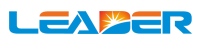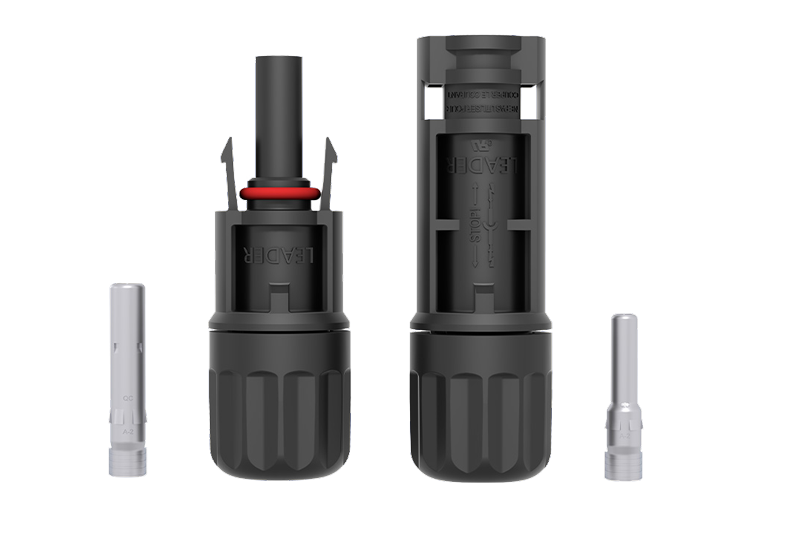Solar Cables and Connectors
Connectors
In information science, connectors, normally called “input-output connectors” (or I/O for short), are interfaces for linking devices by using cables. They generally have a male end with pins protruding from it. This plug is meant to be inserted into a female part (also called a socket), which includes holes for accommodating the pins. However, there are “hermaphroditic” plugs which can act as either male or female plugs, and can be inserted into either one.
Pin layout
The pins and holes in connectors are usually linked to the electric wires which form the cable. The pin layout describes which pins couple with which wires.
Each numbered pin generally corresponds to a wire within the cable, but sometimes one of the pins is left unused. Additionally, in some cases, two pins may be linked to one another; this is called a “bridge.”
Input/output connectors
The computer’s motherboard has a certain number of input-ouput connectors located on the “rear panel.“

Most motherboards have the following connectors:
- Serial port, which uses a DB 9 connector, for connecting older devices;
- Parallel port, which uses a DB 25 connector, mainly for connecting old printers;
- USB ports(1.1, low-speed, or 2.0, high-speed), for connecting more recent peripherals;
- RJ 45 connector (called the LAN port or Ethernet port), for connecting the computer to a network. It interfaces with a network card built into the motherboard;
- VGA connector (called SUB-D 15), used for hooking up a monitor. This connector interfaces with the built-in graphics card;
- Jacks (Line-In, Line-Out and microphone), for connecting speakers or a hi-fi sound system, as well as a microphone. This connector interfaces with the built-in sound card.